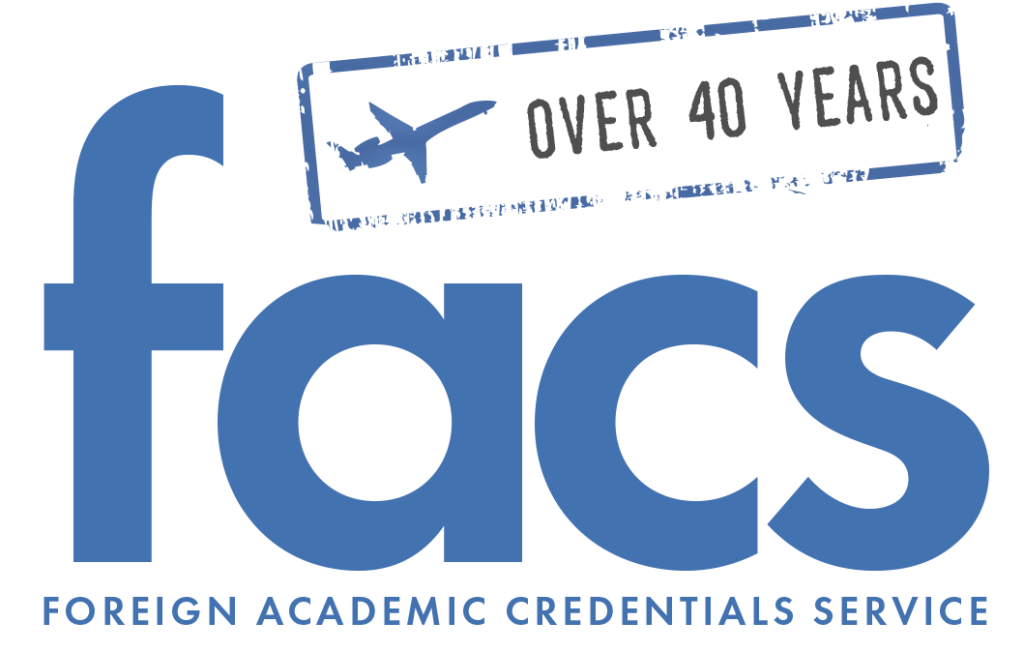Parchment Digital Document Delivery
FACS is proud to partner with Parchment for document delivery and management.
Features and benefits
Get started with Parchment
For new applicants
New applicants should create a Parchment account to have their evaluation sent to their third party (ex. university, NASBA, accounting board, employer, etc.) If you need additional copies sent there is a nominal fee of $15 for an evaluation to be emailed to your third party. You will pay the $15 on your Parchment account.
For previous applicants
If you need a copy of a previous evaluation, there is a nominal fee of $15 to have it emailed to your third party. You can pay the $15 on your Parchment account.
PRO TIPS
Parchment FAQ
If your school has a “Parchment Receive” account, their name will come up in the search and you will select them. If your school or employer or any third party does not come up in the search, just scroll down the page and follow the instructions. Parchment will ask if you want to send your evaluation to yourself or another individual. Choose another individual. Then you will complete a short form that requests the name of the school and the email address of the school.
Parchment Benefits
- Time-sensitive assistance: Evaluations are often needed urgently for employment, licensing, CPA examinations, graduate school, personal use, credit transfer, the military, and immigration.
- Simple and reliable: Parchment Transcript Services offers an easy and dependable way for learners to order evaluations.
- Quick issuance: FACS can quickly issue evaluations using the platform.
- Reduced wait time: Students don't have to wait weeks to receive their evaluation.
- Multiple formats: Provides both digital and print evaluations.
- Wide delivery options: Evaluations can be sent to any destination, offering students comprehensive options.
To check your Parchment status, log in to your Parchment account and click on the “Order” tab at the top.
You can contact Parchment for Customer Service for any Parchment issues:
To check your Parchment status, log in to your Parchment account and click on the “Order” tab at the top.
Please use the following link from Parchment for customer service issues for any Parchment issues: